Slide 19
Note that in this example, we do not really need to use rescale for
our variables H, S, and L because
they are already in the correct visual range. In other circumstances,
however, our raw data may (most likely) be on a different scale than the
visual channels of color, so we’ll need to rescale the raw data to the
visual channel.
Also note, to use a function hsluv_hex() inside the
mapping function ( mapping = aes() ) we need to use the
corresponding scale for that parameter called identity (here,
scale_fill_identity()) which just means use the exact value
we gave it.
library(HSLuv)
df <- expand.grid(
H = c(30, 50, 230, 250),
S = seq(0, 100, by = 10),
L = seq(0, 100, by = 10))
library(scales)
df <- df %>%
mutate(
H = rescale(H, from = c(0, 360), to = c(0, 360) ),
S = rescale(S, from = c(0, 100), to = c(0, 100) ),
L = rescale(L, from = c(0, 100), to = c(0, 100) ))
ggplot(df) +
facet_wrap(~ H ) +
scale_x_continuous(
name = 'Luminance',
breaks = seq(0, 100, by = 20),
expand = c(0,0),
sec.axis = sec_axis(~., name = 'Hue')) +
scale_y_continuous(
name = 'Saturation',
breaks = seq(0, 100, by = 20),
expand = c(0,0)) +
scale_fill_identity() +
geom_raster(
mapping = aes(
x = L,
y = S,
fill = hsluv_hex(H, S, L)),
)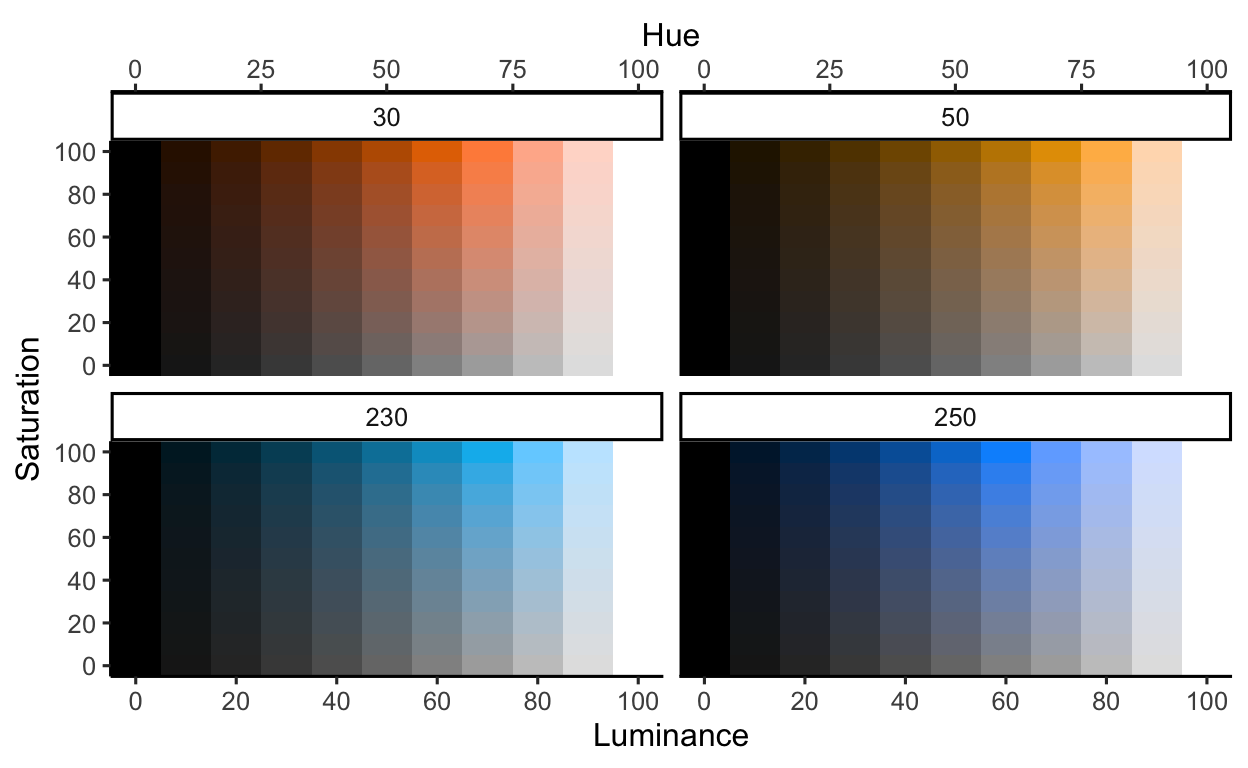
Slide 23
Here, we demonstrate partial transparency. Note that we can tell that multiple circles are stacked, but we can’t really tell which circles are on top.
ggplot() +
theme_void() +
coord_equal() +
ggforce::geom_circle(
mapping = aes(
x0 = seq(from = 0, to = 1, length.out = 5),
y0 = c(0, .1, .2, .4, .8),
r = 1),
fill = "#000000",
alpha = 0.4)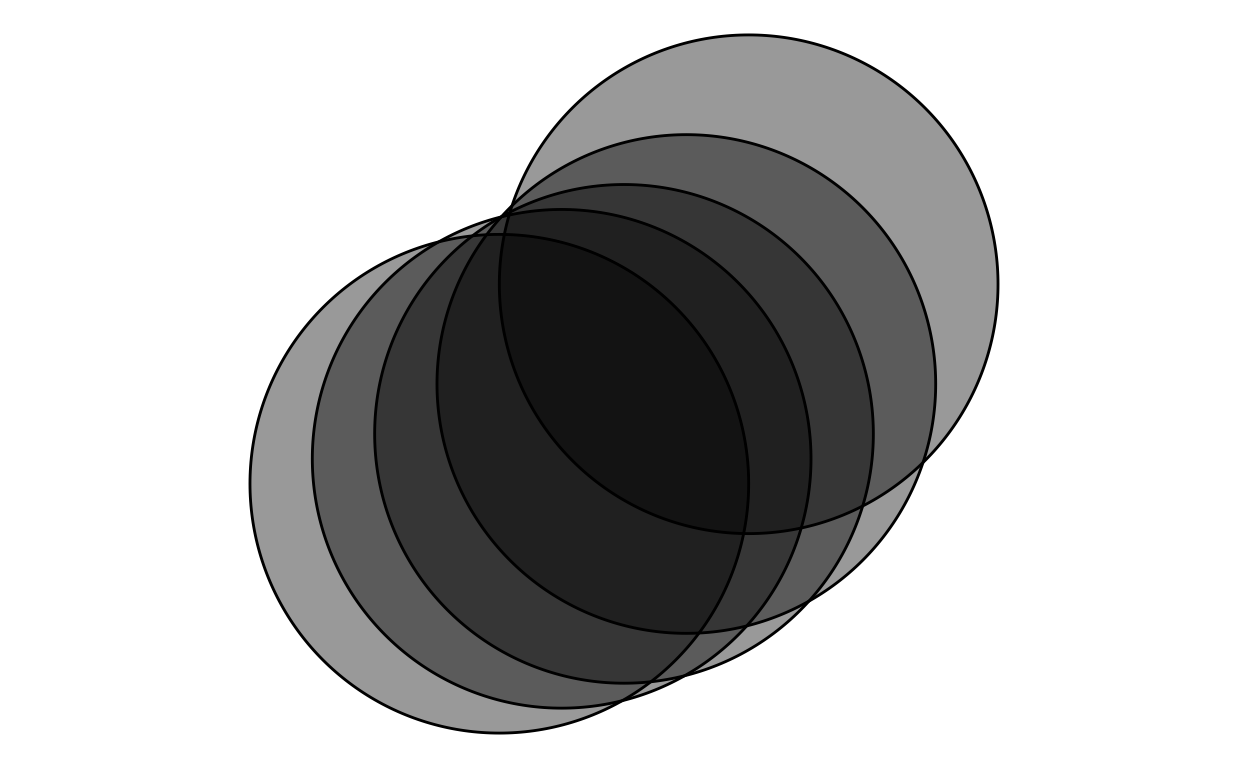
Slide 24
When we want to understand the density of points that are close together, and thus, are overplotted, we can adjust the opacity (alpha) to see this density.
x <- rnorm(1000)
y <- rnorm(1000)
ggplot() +
theme_void() +
scale_x_continuous(limits = c(-5, 5)) +
scale_y_continuous(limits = c(-5, 5)) +
geom_point(
mapping = aes(
x = x,
y = y),
size = 4,
color = "black",
alpha = 0.2)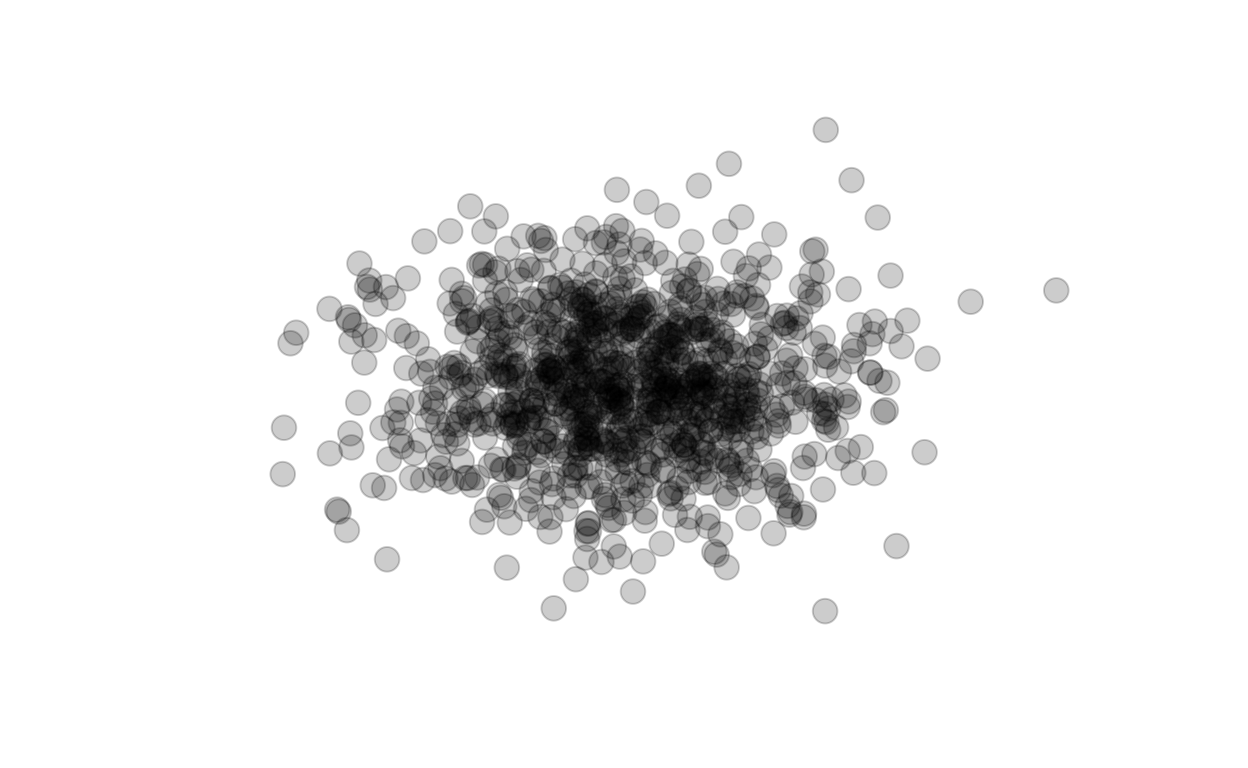
Slide 25
This approach can cause problems when we also map categorical
information to something like hue. Note this example where
we set two colors, orange and blue, but setting partitial transpaency
causes a new color that does not have meaning corresponding to our
categories. Yikes!
ggplot() +
theme_void() +
scale_x_continuous(limits = c(-5, 5)) +
scale_y_continuous(limits = c(-5, 5)) +
geom_point(
mapping = aes(
x = 0,
y = 0),
size = 50,
color = "orange",
alpha = 0.4) +
geom_point(
mapping = aes(
x = 1,
y = 1),
size = 50,
color = "dodgerblue",
alpha = 0.4) 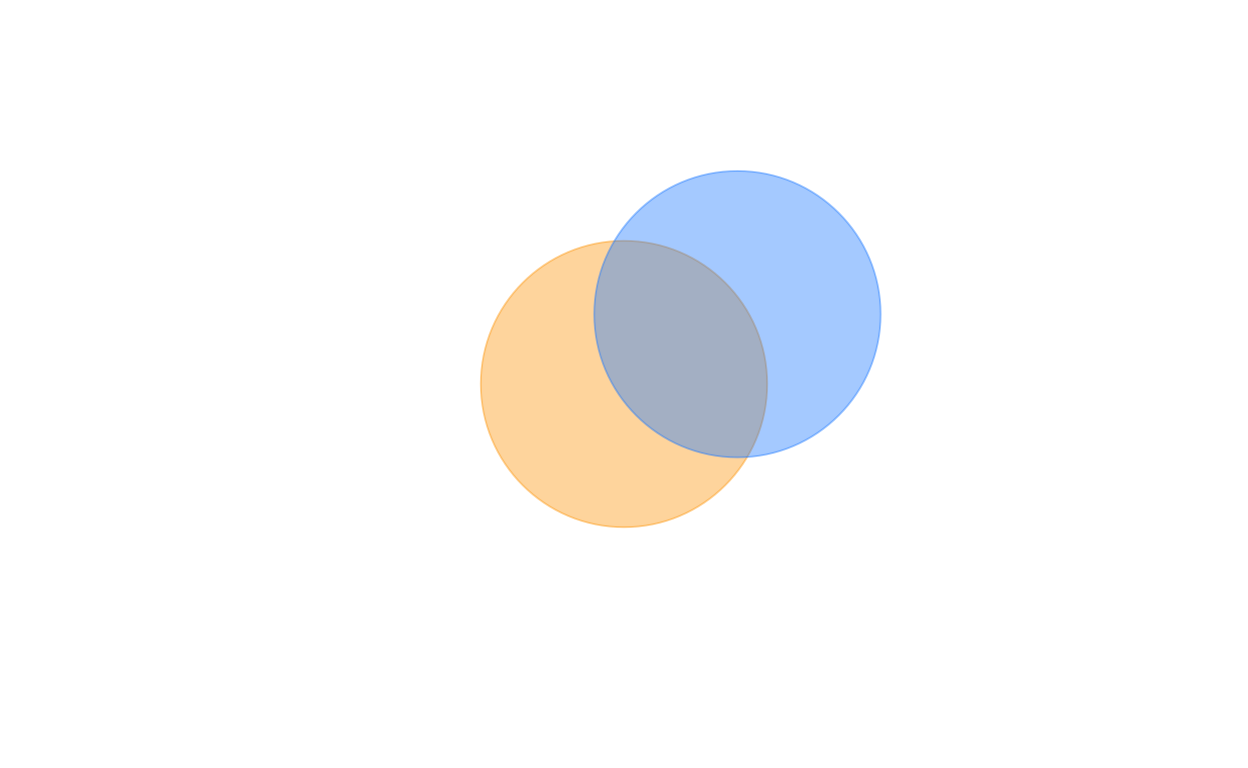
Slides 58-60
Inspecting how we calculate y_, you’ll see that while it
follows the function of the square of x_, we add noise that
does not depend on the value of x_: instead that variation
is rnorm(), a normal distribution with a mean of zero and a
standard deviation of 3. Thus, the variation across x_ will
be the same.
# reproducibility
set.seed(TRUE)
# create dummy data
n <- 100
x_ <- seq(from = -10, to = 10, length.out = n) + rnorm(n)
y_ <- x_ ^ 2 + rnorm(n, sd = 3)
d <- data.frame(x_, y_)Despite this, our human minds tend to compare each point using the shortest distance from the shortest path to the blue line. But that’s not correct. Instead, we need to compare the distance of the point from the line where it shares the same value of x.
To help our audience draw the correct comparison, we can use the principle of connection to connect the point to the line along the same x values. Uncomment the code below to see how this helps.
ggplot(data = d) +
# un-comment the below code to add the line segments
# geom_segment(
# mapping = aes(
# x = x_,
# y = y_,
# xend = x_,
# yend = x_^2
# ),
# lwd = 0.5,
# color = "#333333"
# ) +
geom_line(
mapping = aes(
x = x_,
y = x_^2
),
color = "steelblue",
lwd = 0.6,
alpha = 1
) +
geom_point(
mapping = aes(
x = x_,
y = y_
),
size = 2,
shape = 21,
fill = "pink"
) +
scale_x_continuous(
name = "",
breaks = seq(-11, 11, by = 2)
) +
scale_y_continuous(
name = "y",
breaks = seq(0, 120, by = 20)
) +
annotate(
'text',
x = 0, y = 20,
label = as.character(expression(paste("y = ", (x^2)))),
color = "steelblue",
size = 12/.pt,
parse = TRUE) 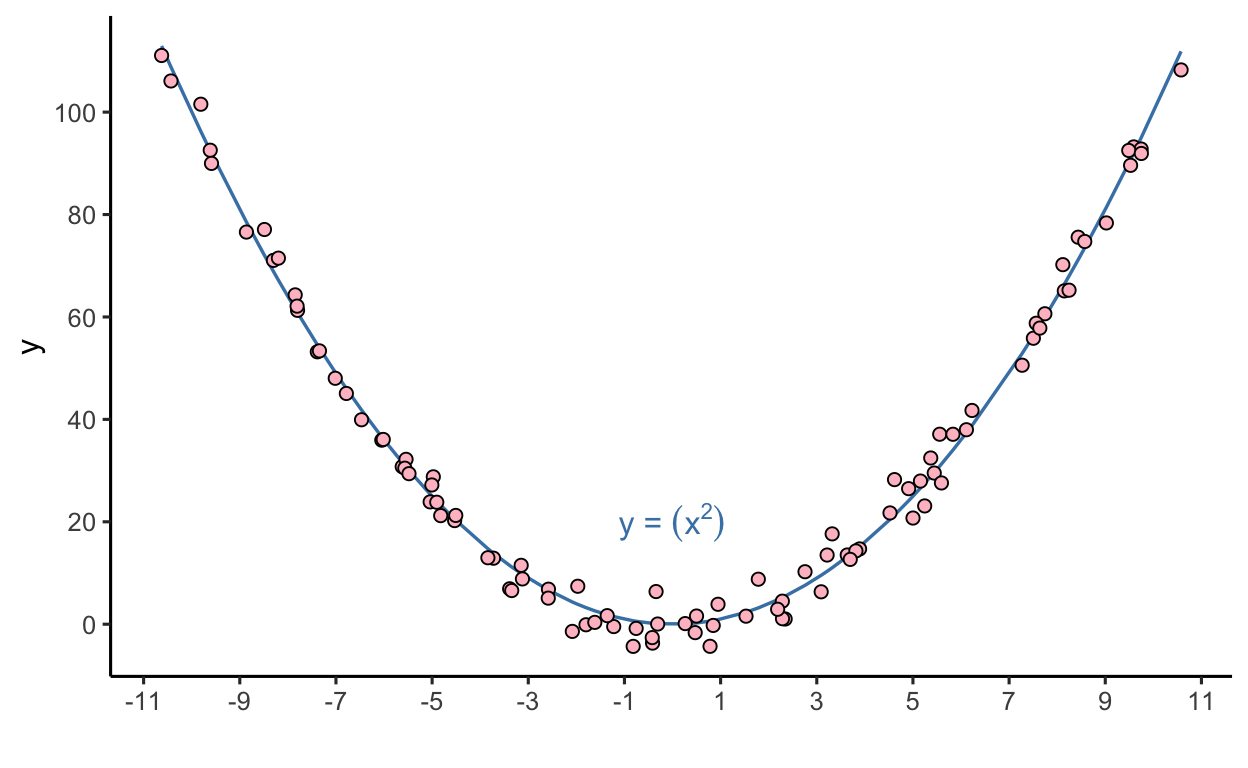
Now, there may be even better approaches. If what we want to compare are the distances, then we can transform the data to map those distances directly, shown in the slides, like so:
ggplot(data = d) +
geom_segment(
mapping = aes(
x = x_,
y = 0,
xend = x_,
yend = y_ - x_^2
),
lwd = 0.5,
color = "#333333"
) +
geom_hline(
yintercept = 0,
color = "steelblue",
lwd = 0.6
) +
geom_point(
mapping = aes(
x = x_,
y = y_ - x_^2
),
size = 2,
shape = 21,
fill = "pink"
) +
scale_x_continuous(
name = "x",
breaks = seq(-11, 11, by = 2)) +
scale_y_continuous(
name = "Residuals (point - line | x)",
breaks = seq(-10, 10, by = 1)) 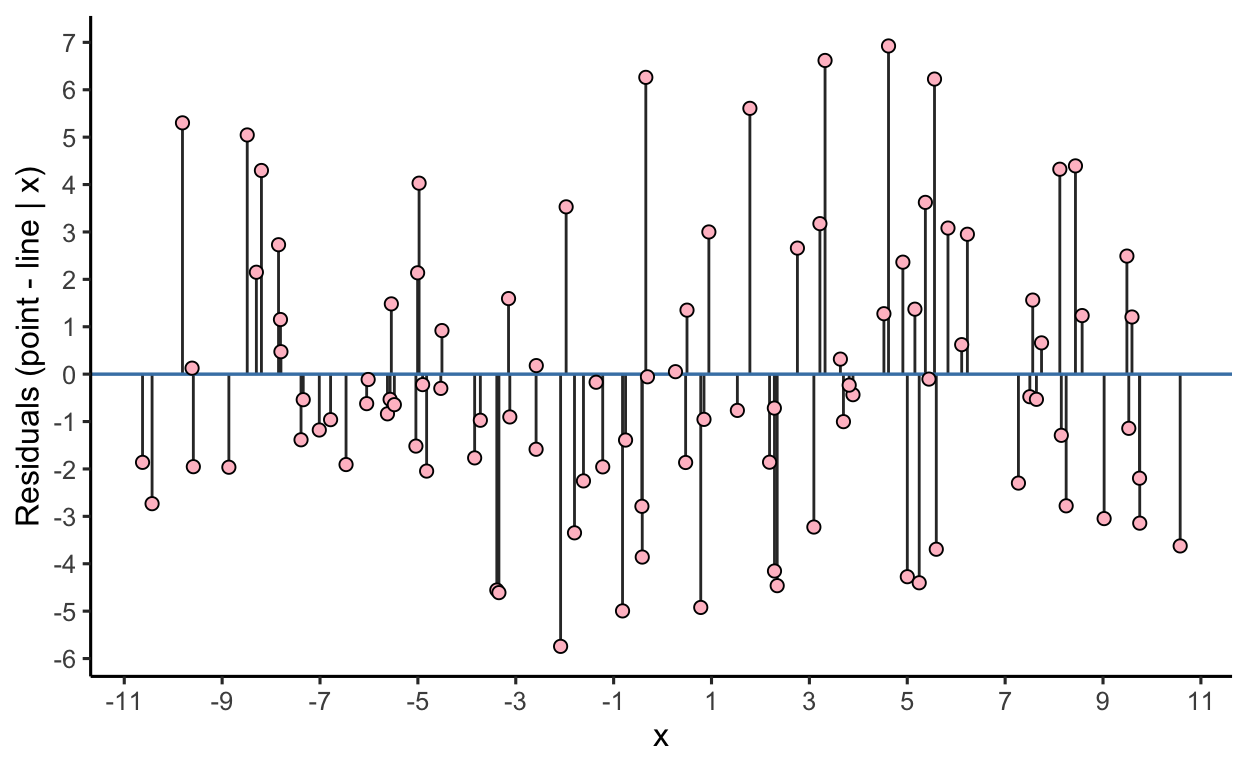
Of note, I did not (yet) show you the interactive code yet that was used to make the slide version: in time, in time.