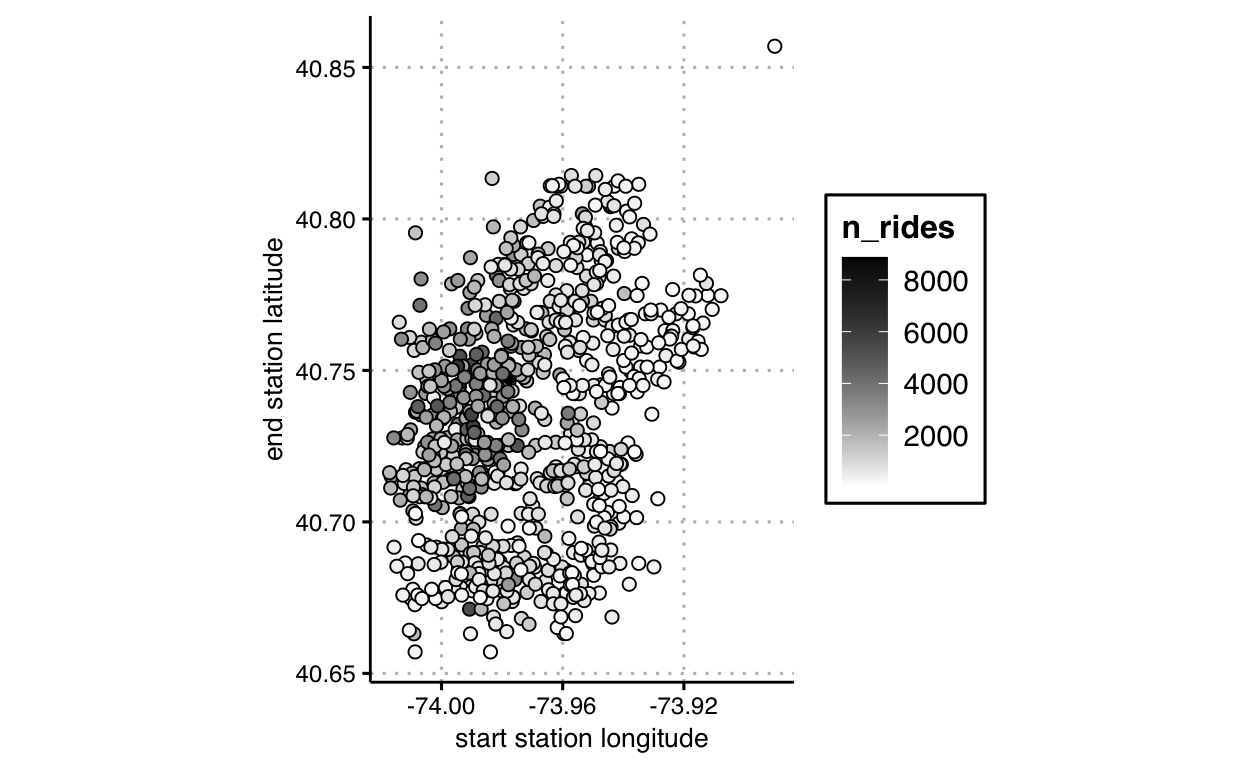Slide 3
ggplot() +
theme_void() +
coord_equal() +
ggforce::geom_circle(aes(x0 = -1, y0 = -1, r = 1.5), fill = "#efefef", alpha = 0.3) +
ggforce::geom_circle(aes(x0 = +1, y0 = -1, r = 1.5), fill = "#777777", alpha = 0.3) +
ggforce::geom_circle(aes(x0 = +0, y0 = +0.7, r = 1.5), fill = "#efefef", alpha = 0.3) +
annotate("text", x = -1.1, y = -1.1, label = "Narratives", size = 10/.pt, color = "#bbbbbb") +
annotate("text", x = +1.1, y = -1.1, label = "Visuals", size = 10/.pt) +
annotate("text", x = +0, y = +0.9, label = "Data Analyses", size = 10/.pt, color = "#bbbbbb") +
annotate("text", x = +0, y = -1.1, label = "Engage", size = 10/.pt, color = "#bbbbbb") +
annotate("text", x = -0.7, y = +0, label = "Explain", size = 10/.pt, color = "#bbbbbb") +
annotate("text", x = +0.7, y = +0, label = "Enlighten", size = 10/.pt, color = "#bbbbbb") +
annotate("text", x = +0, y = -0.4, label = "Change", color = "white", fontface = "bold", size = 10/.pt)

Slide 13
# create graph object
ggplot() +
# set non-data graph elements
theme_minimal() +
# choose cartesian coordinate system
coord_cartesian(
xlim = c(-4, 4),
ylim = c(-4, 4),
) +
# draw x and y axis
geom_segment(
mapping = aes(
x = 0,
y = -4,
xend = 0,
yend = 4
),
color = "black"
) +
geom_segment(
mapping = aes(
x = -4,
y = 0,
xend = 4,
yend = 0
),
color = "black"
) +
# draw and label origin
geom_point(
mapping = aes(
x = 0,
y = 0
),
color = "black"
) +
geom_text(
mapping = aes(
x = 0,
y = 0,
label = "Origin"
),
color = "black",
nudge_x = -0.3,
nudge_y = -0.3
) +
# draw and label blue point
geom_point(
mapping = aes(
x = 2,
y = 3
),
color = "dodgerblue"
) +
geom_text(
mapping = aes(
x = 2,
y = 3,
label = "(2, 3)"
),
color = "dodgerblue",
nudge_x = 0.3,
nudge_y = 0.3
) +
# draw blue vertical line
geom_segment(
mapping = aes(
x = -4,
y = -4,
xend = -4,
yend = 4
),
color = "dodgerblue"
) +
labs(
x = "x",
y = "y"
)

Slide 14
# create graph object
ggplot() +
# set non-data graph elements
theme_minimal() +
# choose polar coordinate system
coord_polar(
) +
# draw x and y axis
geom_segment(
mapping = aes(
x = 0,
y = -4,
xend = 0,
yend = 4
),
color = "black"
) +
geom_segment(
mapping = aes(
x = -4,
y = 0,
xend = 4,
yend = 0
),
color = "black"
) +
# draw and label origin
geom_point(
mapping = aes(
x = 0,
y = 0
),
color = "black"
) +
geom_text(
mapping = aes(
x = 0,
y = 0,
label = "Origin"
),
color = "black",
nudge_x = -0.2,
nudge_y = -0.2
) +
# draw and label blue point
geom_point(
mapping = aes(
x = 2,
y = 3
),
color = "dodgerblue"
) +
geom_text(
mapping = aes(
x = 2,
y = 3,
label = "(2, 3)"
),
color = "dodgerblue",
nudge_x = 0.2,
nudge_y = 0.2
) +
# draw blue vertical line
geom_segment(
mapping = aes(
x = -4,
y = -4,
xend = -4,
yend = 4
),
color = "dodgerblue"
) +
labs(
x = "x",
y = "y"
)

Slide 15
# get data of countries
countries <- map_data("world")
# draw world countries directly onto cartesian coordinates
p <-
ggplot(
data = countries,
mapping = aes(
x = long,
y = lat
)
) +
geom_polygon(
mapping = aes(
group = group,
),
fill = "lightgray",
color = "black",
lwd = 0.1
) +
theme_minimal() +
labs(x = "", y = "")
p_cartesian <- p
# draw world countries projected onto mercator coordinates
p_mercator <- p + coord_map("mercator", xlim = c(-180,180) )
# draw world countries projected onto orthographic coordinates and oriented towards New York
p_ortho <- p + coord_map("ortho", orientation = c(41, -74, 0) )
p_cartesian

p_mercator
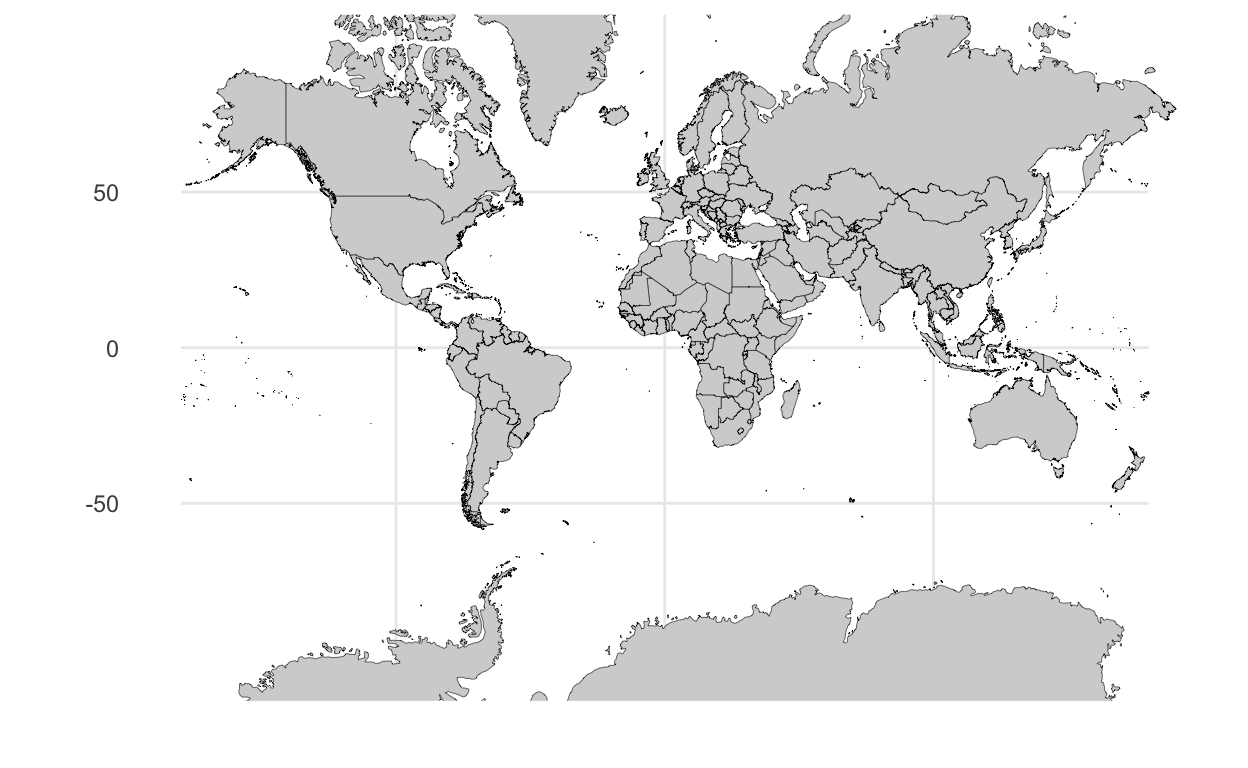
p_ortho

Slide 16
d <-
data.frame(x_linear = 1:10) %>%
mutate(x_log10 = log(x_linear),
x_sqrt = sqrt(x_linear))
p <-
ggplot(d) +
scale_y_continuous(breaks = NULL) +
theme_minimal() +
theme(panel.grid.minor = element_blank()) +
labs(x = "", y = "")
# data linear, linear scale
p + geom_point(aes(x = x_linear, y = 0), color = "dodgerblue") +
scale_x_continuous(n.breaks = 10, name = "linear data, linear scale")
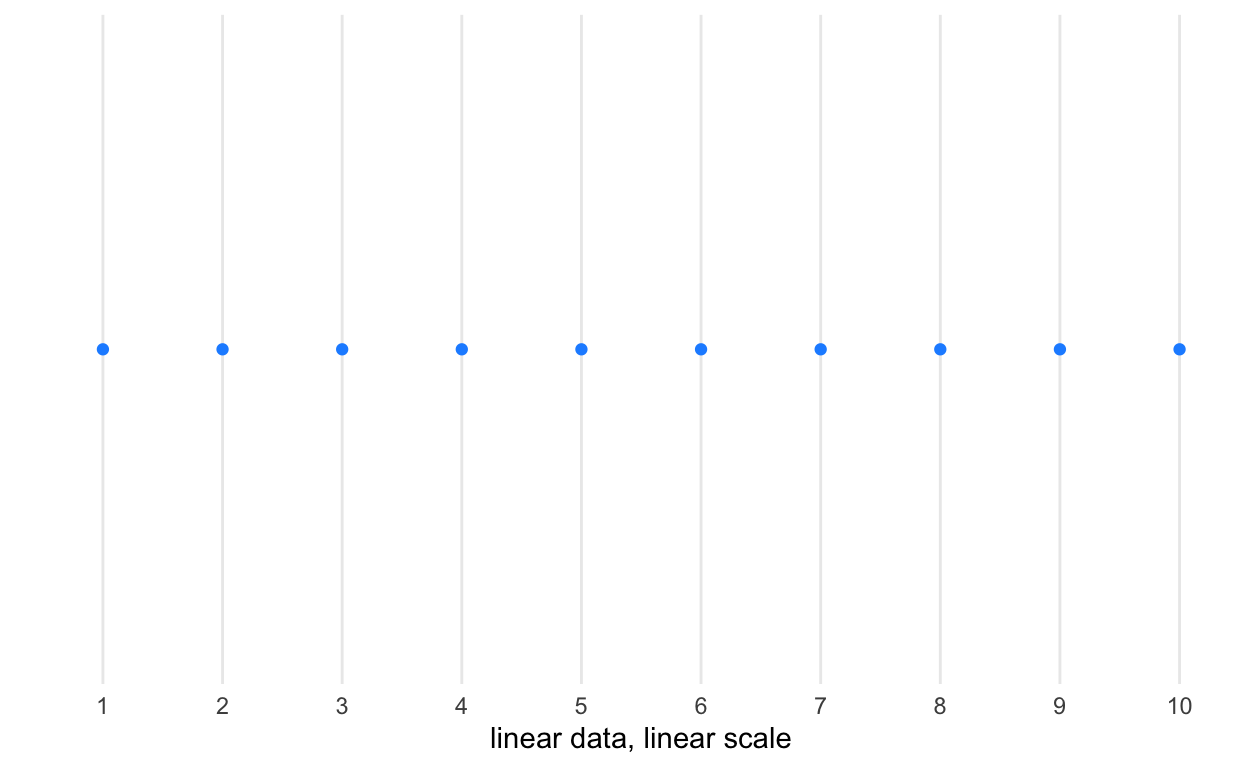
# data transformed to log, linear scale
p + geom_point(aes(x = x_log10, y = 0), color = "dodgerblue") +
scale_x_continuous(n.breaks = 10, name = "log-transformed data, linear scale")
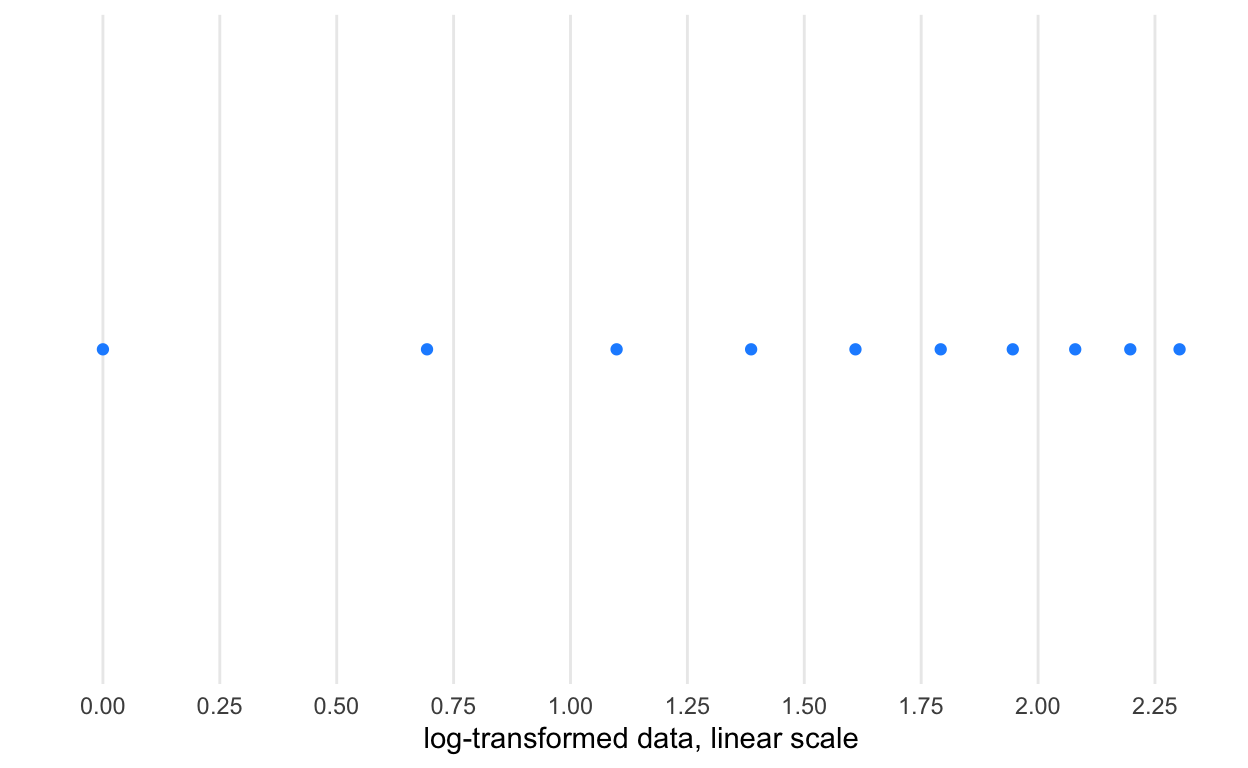
# linear data, log scale
p + geom_point(aes(x = x_linear, y = 0), color = "dodgerblue") +
scale_x_log10(n.breaks = 12, name = "linear data, log scale")

# data transformed to square root, linear scale
p + geom_point(aes(x = x_sqrt, y = 0), color = "dodgerblue") +
scale_x_continuous(n.breaks = 10, name = "square-root-transformed data, linear scale")
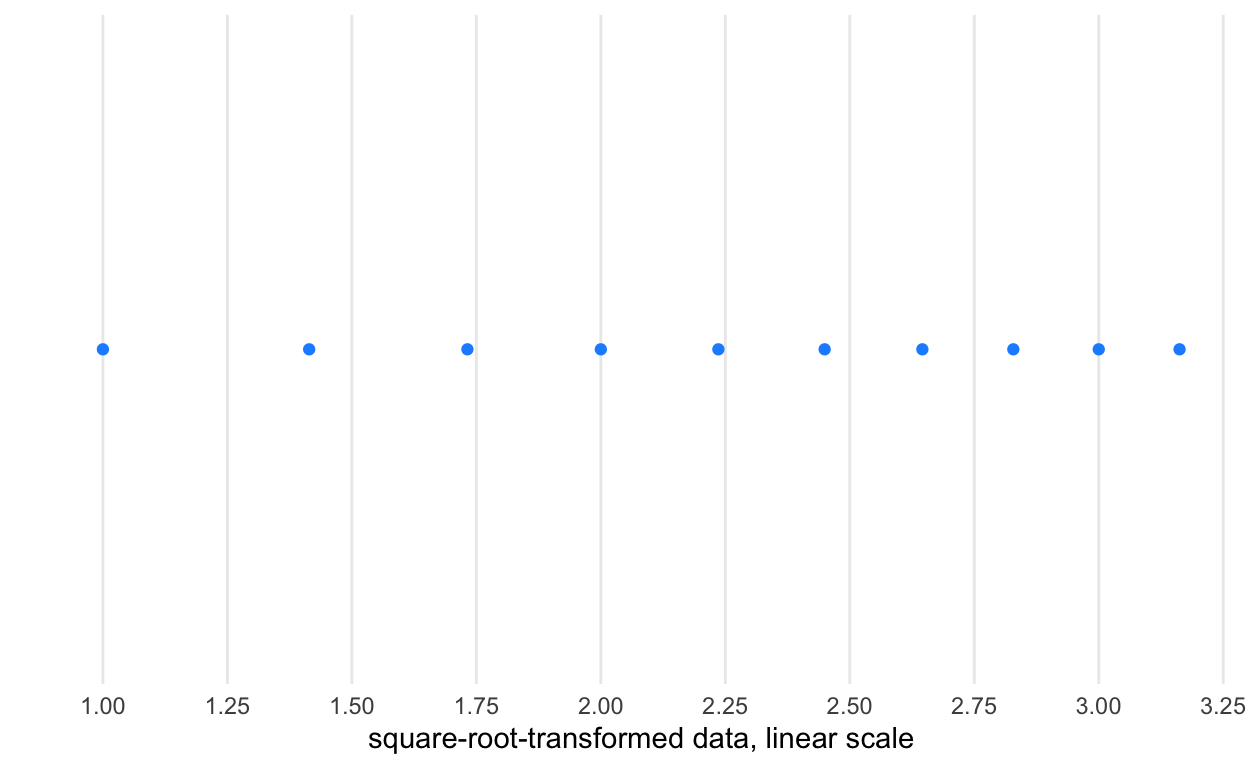
# linear data, square root scale
p + geom_point(aes(x = x_linear, y = 0), color = "dodgerblue") +
scale_x_sqrt(n.breaks = 10, name = "linear data, square-root scale")

Slide 31
ggplot() +
theme_void() +
scale_x_continuous(limits = c(-5, 5)) +
scale_y_continuous(limits = c(-5, 5)) +
geom_point(
mapping = aes(
x = 0,
y = 0),
size = 50,
color = "orange") +
geom_point(
mapping = aes(
x = 1,
y = 1),
size = 50,
color = "dodgerblue")

ggplot() +
theme_void() +
scale_x_continuous(limits = c(-5, 5)) +
scale_y_continuous(limits = c(-5, 5)) +
geom_point(
mapping = aes(
x = 1,
y = 1),
size = 50,
color = "dodgerblue") +
geom_point(
mapping = aes(
x = 0,
y = 0),
size = 50,
color = "orange")

Slide 35
First, let’s load and transform some data.
# # load data
#
# d <- readr::read_delim("citibike/bikeshare_nyc_raw201901.csv", "\t", escape_double = FALSE, trim_ws = TRUE)
#
#
# # convert am/pm to 24 hours ----
# d <- d %>% mutate(hr24 = ifelse(pm == 0, hour, hour + 12))
#
# # identify empty or full stations from data ----
# d <- d %>%
# mutate(is_empty = ifelse(avail_bikes == 0, TRUE, FALSE),
# is_full = ifelse(avail_docks == 0, TRUE, FALSE))
#
# # plot availability per time ----
#
# # calculate angle, a, b from time
# d <- d %>%
# mutate(rads = pi / 12 * (hr24 - 1 + minute / 60) ) %>%
# mutate(a = .0015 * sin(rads),
# b = .0015 * cos(rads))
#
# dock_long_lat <-
# d %>%
# select(`_long`, `_lat`) %>%
# unique()
Just for ease, let’s set the default theme used for graphics.
theme_clean2 <- theme_clean() +
theme(panel.grid.major.x = element_line(colour = "gray", linetype = "dotted"),
plot.background = element_blank())
theme_set(theme_clean2)
Here’s demonstraing a point
d <- read_csv("citibike/201901-citibike-tripdata.csv")
d %>%
group_by(`start station id`) %>%
summarise(start_long = mean(`start station longitude`),
start_lat = mean(`end station latitude`)) %>%
ggplot() +
coord_equal() +
geom_point(aes(x = start_long,
y = start_lat) )

Slide 36
d %>%
mutate(start_hour = hour(starttime)) %>%
group_by(start_hour) %>%
summarise(n_rides = n()) %>%
ggplot() +
geom_line(aes(x = start_hour, y = n_rides))

Slide 38
library(geojsonio)
spdf <- geojson_read('citibike/Borough_Boundaries.geojson', what = 'sp')
df <- fortify(spdf)
LTGRAYBLUE <- "#becdd6"
BIKECOLOR <- "#8084A3"
DOCKCOLOR <- "#DBAE8C"
XMIN <- -74.02
XMAX <- -73.9
YMIN <- 40.67
YMAX <- 40.82
ggplot() +
theme(panel.background = element_blank()) +
geom_map(data = df,
map=df,
aes(map_id=id, x=long, y=lat),
fill=NA, color = "black") +
coord_equal(xlim=c(XMIN, XMAX),
ylim=c(YMIN, YMAX))
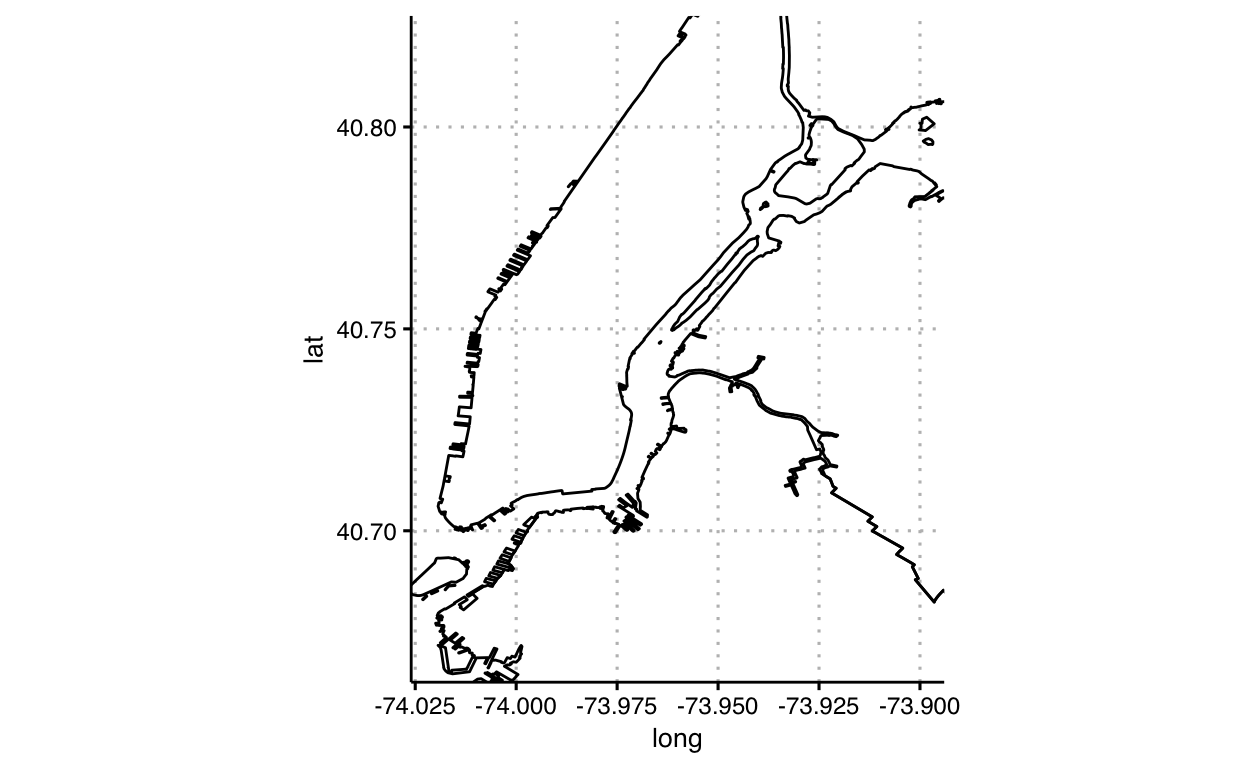
Slide 39
ggplot() +
theme(panel.background = element_rect(fill = "#eeeeee")) +
geom_map(data = df,
map=df,
aes(map_id=id, x=long, y=lat),
fill="white", color = "black") +
coord_equal(xlim=c(XMIN, XMAX),
ylim=c(YMIN, YMAX))
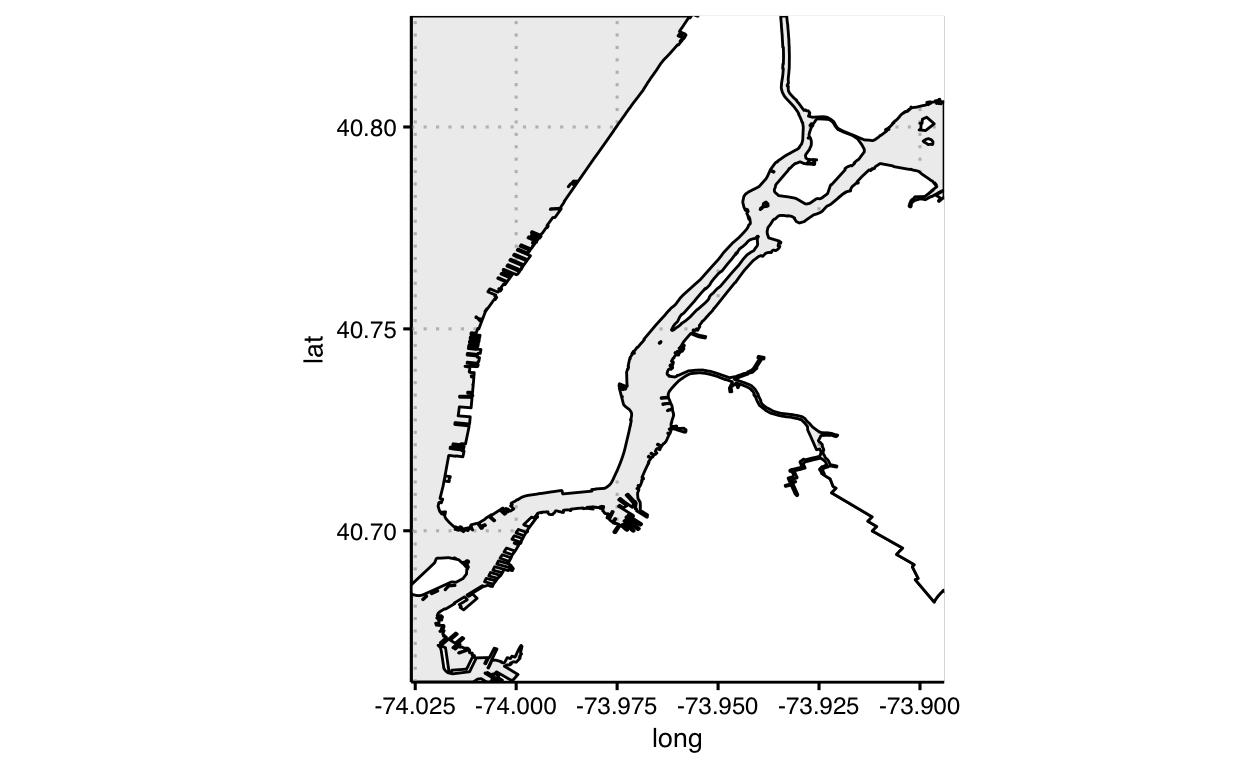
Slide 40
ggplot() +
theme(panel.background = element_rect(fill = "#eeeeee")) +
geom_map(data = df,
map=df,
aes(map_id=id, x=long, y=lat, fill=factor(id)),
color = "black") +
coord_equal(xlim=c(XMIN, XMAX),
ylim=c(YMIN, YMAX))

Slide 41
d %>%
group_by(`start station id`) %>%
mutate(n_rides = n()) %>%
slice(1) %>%
ggplot() +
coord_equal() +
geom_point(aes(x = `start station longitude`,
y = `end station latitude`,
size = n_rides),
shape = 21,
fill = "#eeeeee",
color = "#000000" )
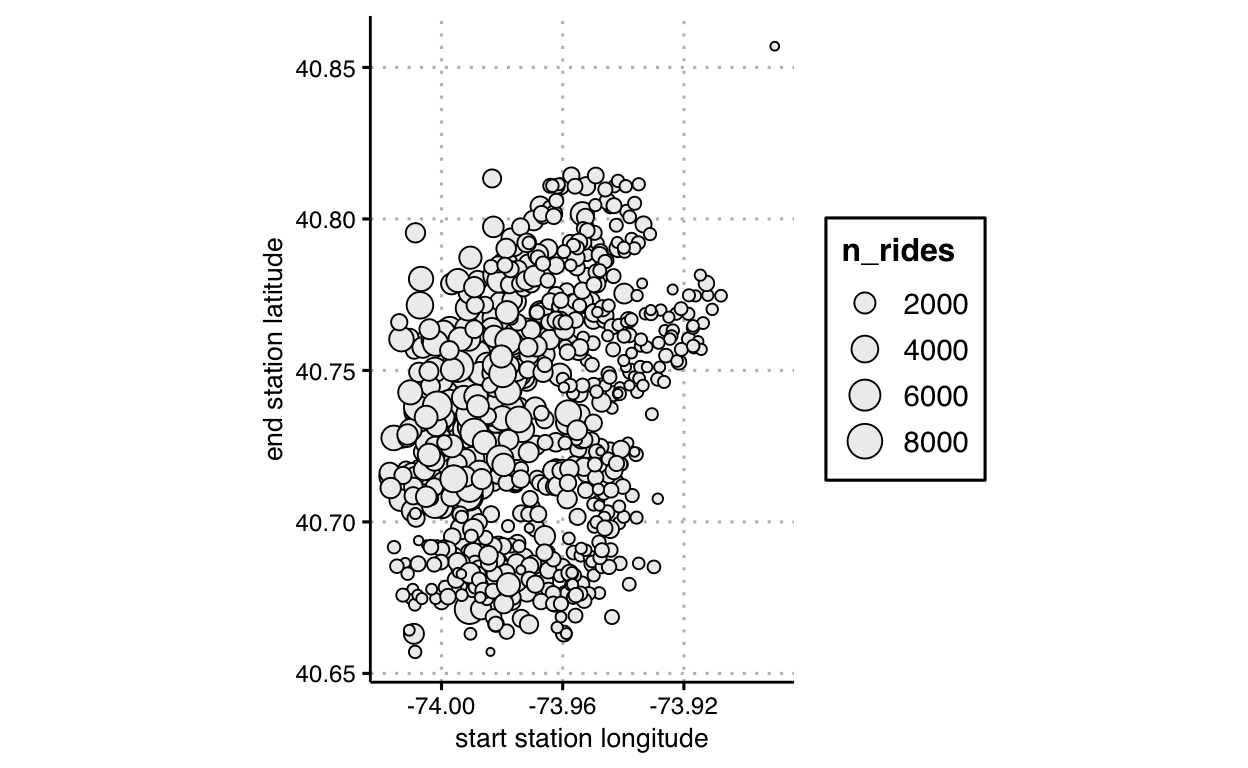
Slide 42
d %>%
group_by(`start station id`) %>%
mutate(n_rides = n()) %>%
slice(1) %>%
ggplot() +
coord_equal() +
scale_fill_gradient(low = "#ffffff", high = "#000000") +
geom_point(aes(x = `start station longitude`,
y = `end station latitude`,
fill = n_rides),
shape = 21,
color = "#000000",
size = 2,
lwd = 0.1)