Slide 44 — layering as hierarchy of information
# load functions
library(tidyverse)
library(ggthemes)
library(ggforce)
# save default theme to switch back
default_theme <- theme_get()
# temporarily set new theme
theme_set( theme_classic(base_family = "sans") )
# simulate some data
set.seed(15)
n <- 15
d <-
data.frame(
x = rnorm(n),
y = rnorm(n),
z = rnorm(n),
a = factor(rpois(n, 1), levels = seq(0, 5)),
n = seq(n)
)
# first layer
layer1 <-
ggplot(d) +
# coord_equal() +
scale_x_continuous(
name = "",
limits = c(-1.5, 2),
breaks = seq(-1.5, 1.5, by = 0.5),
labels = rep("x", 7)
) +
scale_y_continuous(
name = "",
limits = c(-1.5, 2),
breaks = seq(-1.5, 1.5, by = 0.5),
labels = rep("y", 7)
) +
scale_fill_viridis_d() +
scale_color_viridis_d() +
theme(
legend.position = "",
# plot.background = element_blank(),
plot.title = element_text(face = "bold", color = "#444444"),
plot.subtitle = element_text(color = "#888888"),
plot.caption = element_text(color = "#888888"),
axis.text = element_text(color = "#888888"),
axis.ticks = element_line(color = "#aaaaaa"),
axis.title = element_text(color = "#888888")
)
layer1
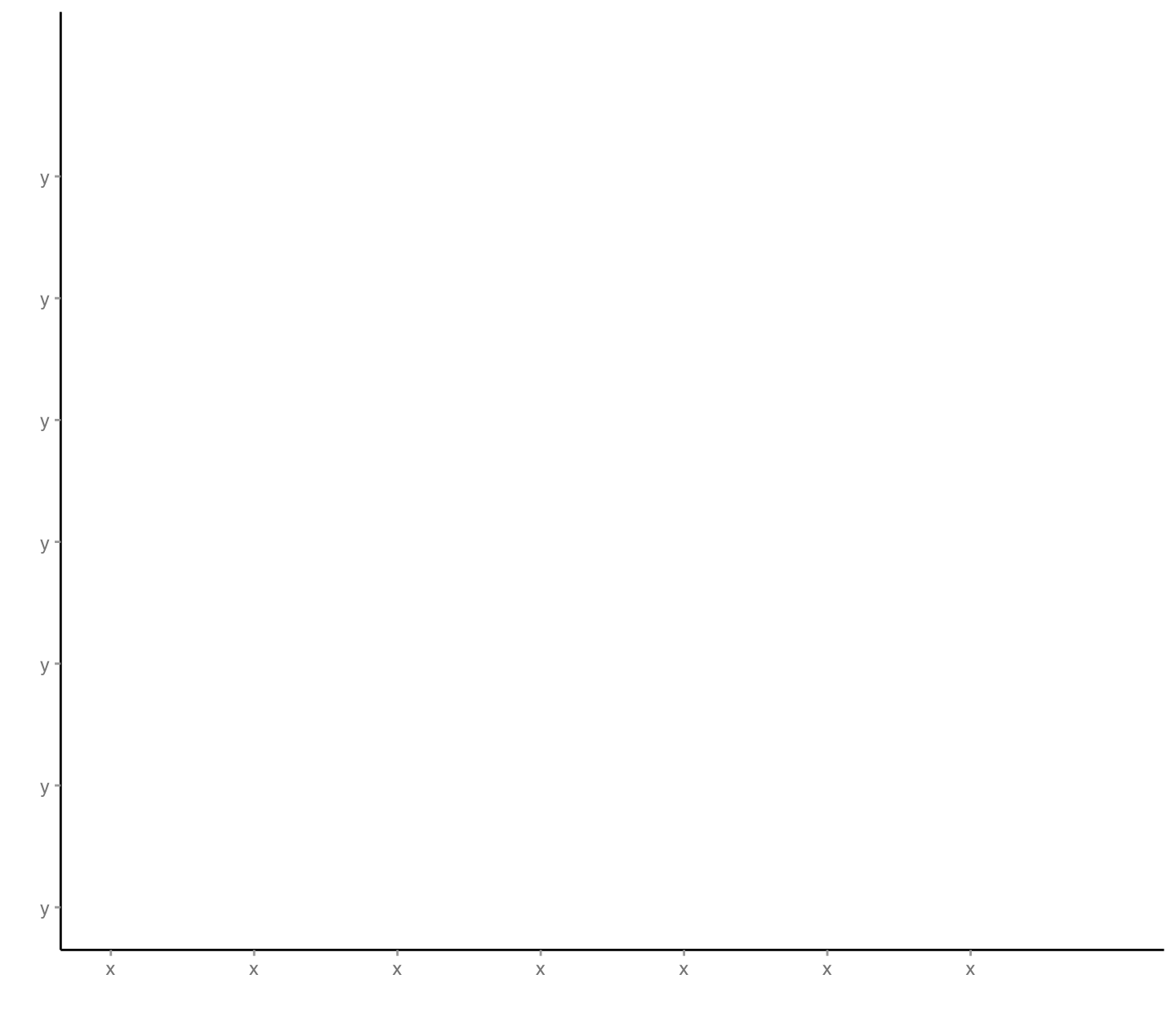
# second layer
layer2 <-
layer1 +
geom_point(
mapping = aes(
x = x,
y = y
)
)
layer2
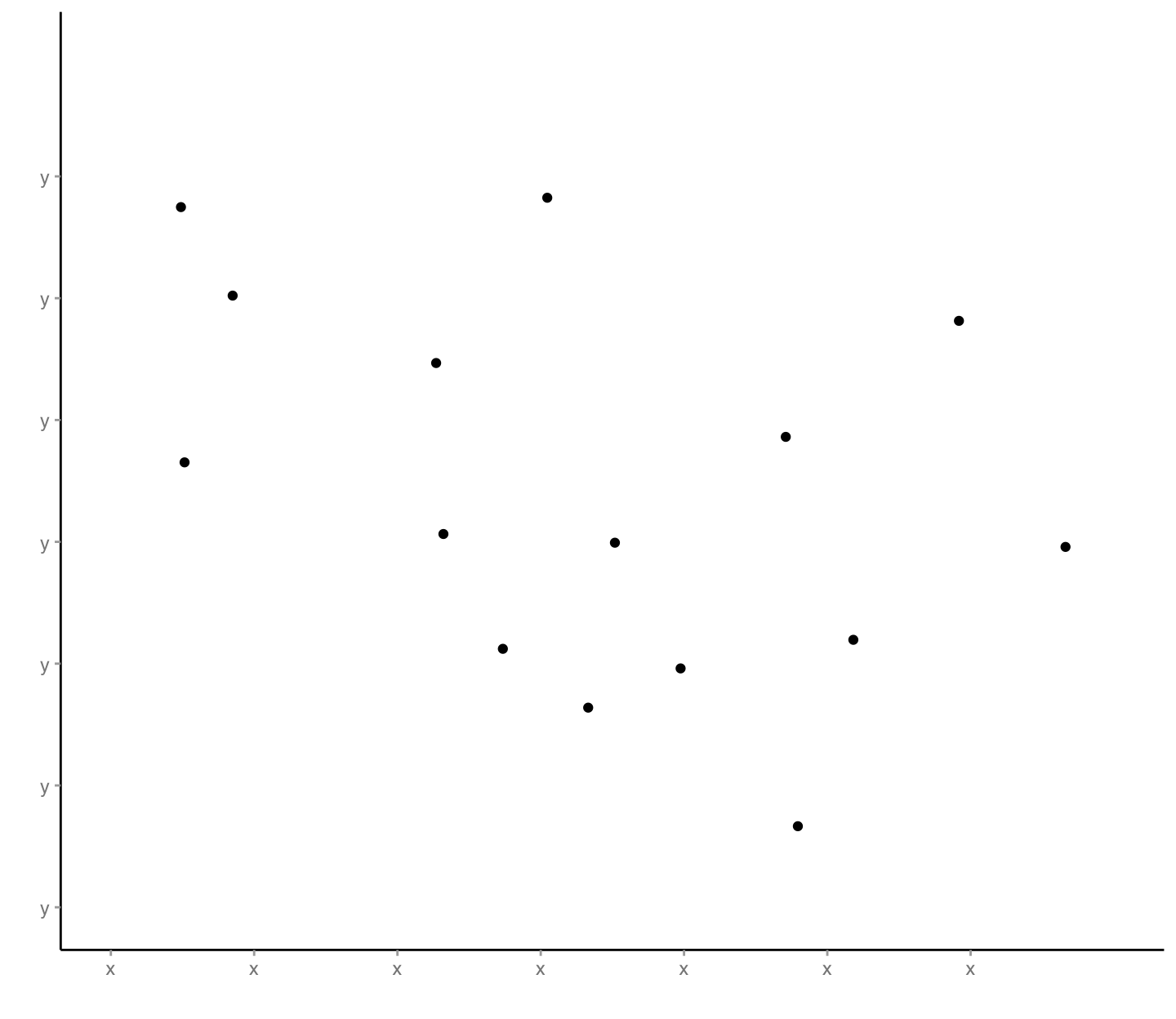
# third layer
layer3 <-
layer1 +
scale_x_continuous(
name = "elements positioned by x parameter",
limits = c(-1.5, 2),
breaks = seq(-1.5, 1.5, by = 0.5),
labels = rep("x", 7)
) +
scale_y_continuous(
name = "elements positioned by y parameter",
limits = c(-1.5, 2),
breaks = seq(-1.5, 1.5, by = 0.5),
labels = rep("y", 7)
) +
geom_rect(
mapping = aes(
xmin = x,
xmax = x + pmax(abs(z) / 4, 0.03),
ymin = y - 0.03,
ymax = y + 0.03,
fill = a
)
)
layer3
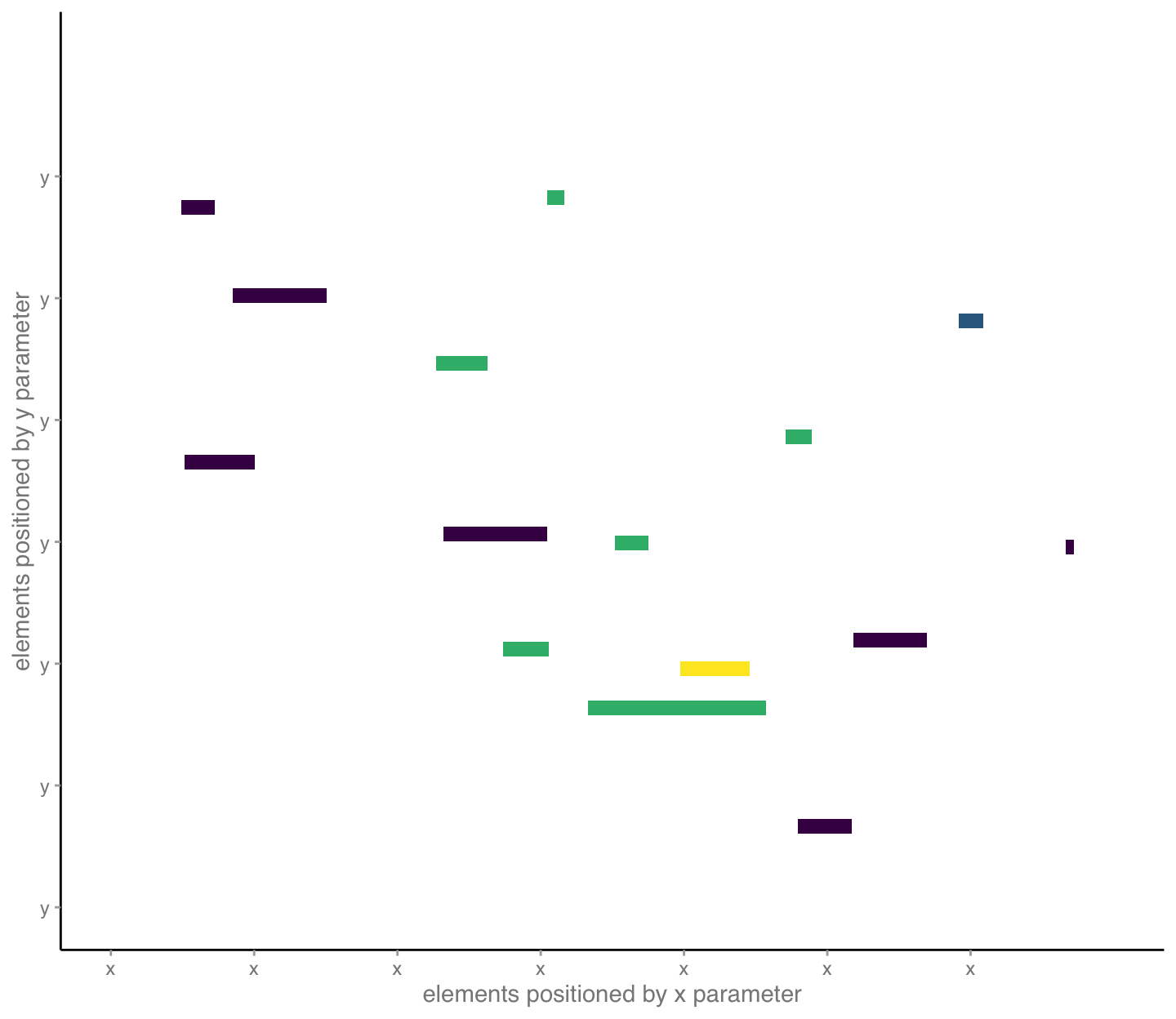
# fourth layer
layer4 <-
layer3 +
geom_text(
mapping = aes(
x = x,
y = y + 0.05,
label = "name",
color = a
),
hjust = 0,
vjust = 0,
size = 8/.pt,
fontface = "italic"
)
layer4

# fifth layer
layer5 <-
layer4 +
# of note, these functions auto place the information and can be
# finicky, so a bit of trial and error in re-sizing the figure.
# Here, 7.5 x 6.5 inches seemed pretty good.
geom_mark_rect(
mapping = aes(
x = x + 0.06,
y = y,
filter = n == 15,
label = "Explainer",
description = "Use these mini-paragraphs or explainers to say something interesting about particular datum. Draw your audience in to explore."
),
label.fontsize = 8,
con.border = "one",
con.cap = 0,
expand = unit(5, "mm"),
label.colour = "#3e4a89",
con.colour = "#3e4a89",
color = "#3e4a89"
) +
geom_mark_rect(
mapping = aes(
x = x + 0.09,
y = y,
filter = n == 4,
label = "Explainer",
description = "Use these mini-paragraphs or explainers to say something interesting about particular datum. Draw your audience in to explore."
),
label.fontsize = 8,
con.border = "one",
con.cap = 0,
expand = unit(7, "mm"),
label.colour = "#440154",
con.colour = "#440154",
color = "#440154"
)
layer5
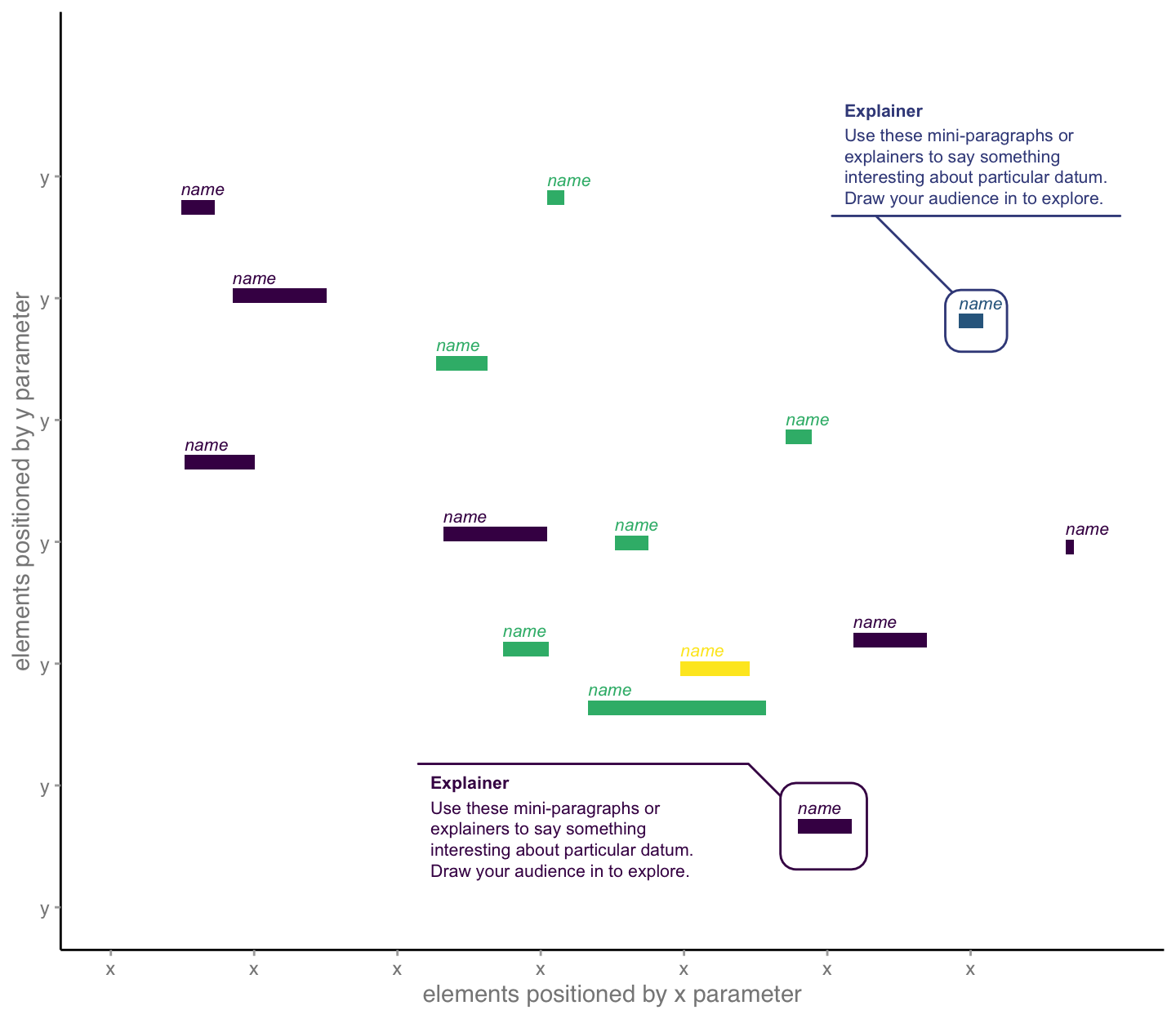
layer6 <-
layer5 +
labs(title = "Use the graphic title to explain your main takeaway as it\nrelates to your overall narrative, not just what data are shown.",
subtitle = "You can say even more in the subtitle. What pattern or comparison did you find\ninteresting? By the way, notice the hierarchy of information created by font sizes.",
caption = "Source: cite the source of your data and explain your analysis."
)
layer6

Slide 54 — BEA data, graphic
# data and original graphics from
# https://www.bea.gov/sites/default/files/2020-07/gdpind120-fax.pdf
d <-
tribble(
~Industry, ~Quarter, ~`Percent change`,
"Overall GDP", "2019:Q4", +0.02,
"Overall GDP", "2020:Q1", -0.05,
"Finance and insurance", "2019:Q4", +0.05,
"Finance and insurance", "2020:Q1", -0.09,
"Health care and social assistance", "2019:Q4", +0.03,
"Health care and social assistance", "2020:Q1", -0.078,
"Arts, entertainment, and recreation", "2019:Q4", -0.01,
"Arts, entertainment, and recreation", "2020:Q1", -0.347,
"Accommodation and food services", "2019:Q4", +0.002,
"Accommodation and food services", "2020:Q1", -0.278
) %>%
mutate(
Industry = factor( Industry, levels = unique(Industry) )
)
# colors based on original graphic
bea_colors <- c("#1E4B92", "#97a3b3", "#CA672F", "#E8AC3B", "#DDDDDD")
p0 <-
d %>%
filter(Industry != "Overall GDP") %>%
ggplot() +
scale_fill_manual(
values = bea_colors
) +
scale_y_continuous(
breaks = seq(-0.4, 0.1, by = 0.05),
minor_breaks = NULL,
limits = c(-0.40, 0.10),
labels = scales::label_percent(accuracy = 1, suffix = "")
) +
geom_bar(
mapping = aes(
x = Quarter,
y = `Percent change`,
fill = Industry
),
stat = "identity",
position = "dodge"
) +
geom_hline(
mapping = aes(
yintercept = 0
),
color = "black",
size = 0.5
) +
labs(
title = "Real Value Added by Selected Industries",
caption = "U.S. Bureau of Economic Analysis, Seasonally adjusted annual rates",
x = ""
) +
theme_minimal() +
theme(
plot.title = element_text(face = "bold", hjust = 0.5),
plot.caption = element_text(hjust = 0),
panel.grid.major.x = element_blank(),
panel.grid.major.y = element_line(size = 0.8),
axis.text = element_text(face = "bold", size = 36/.pt),
axis.title = element_text(face = "bold")
)
p0
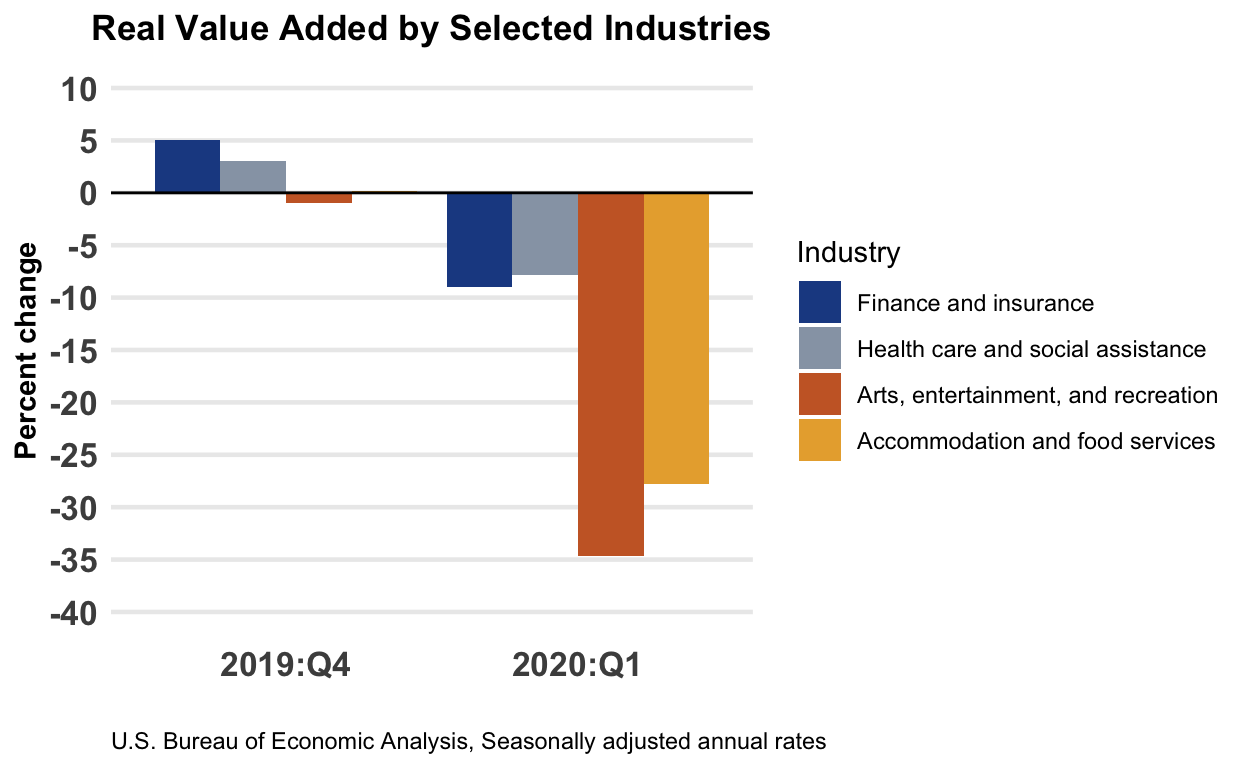
Slide 55 — redesign 1
p1 <-
d %>%
ggplot() +
theme_tufte() +
scale_x_discrete(position = "top") +
scale_y_continuous(
breaks = seq(-0.4, 0.1, by = 0.1),
minor_breaks = seq(-0.4, 0.1, by = 0.05),
limits = c(-0.35, 0.07),
labels = scales::label_percent(accuracy = 1, suffix = "")
) +
scale_fill_manual(
values = c("gold", "skyblue", "lightgray")
) +
theme(
plot.title = element_text(face = "bold", size = 48/.pt),
plot.caption = element_text(hjust = 0),
axis.title = element_blank(),
axis.text.y = element_text(face = "bold", size = 30/.pt),
axis.ticks = element_blank(),
axis.text.x = element_text(face = "bold", size = 30/.pt),
legend.position = "top",
panel.grid.major.y = element_line(color = "#bbbbbb", linetype = "dotted"),
panel.grid.minor.y = element_line(color = "#bbbbbb", linetype = "dotted")
) +
geom_bar(
mapping = aes(
x = Industry,
y = `Percent change`,
fill = Quarter
),
stat = "identity",
position = position_dodge(),
width = 0.7
) +
geom_bar(
data = filter(d, Industry == "Overall GDP"),
mapping = aes(
x = Industry,
y = `Percent change`,
group = Quarter
),
stat = "identity",
position = position_dodge(),
width = 0.8,
fill = "#dddddd"
) +
geom_text(
data = filter(d, Industry == "Overall GDP"),
mapping = aes(
x = Industry,
y = sign(`Percent change`) * 0.01,
label = Quarter,
group = Quarter
),
stat = "identity",
position = position_dodge(width = 0.8),
hjust = 0.5
) +
geom_vline(xintercept = 1.5, color = "#dddddd") +
geom_hline(yintercept = 0) +
labs(
title = "As the pandemic set hold, most industries shrank in real value\nadded to GDP, food services and recreation more so than others.",
subtitle = "(Percent change from previous quarter)",
caption = "Source: U.S. Bureau of Economic Analysis, Seasonally adjusted annual rates"
)
# note that we can set the width and height in the r markdown code chunk
# options, we I did for those in slide 44, or we can do something like
# this:
ggsave("redesign01.svg", plot = p1, width = 15, height = 5)
knitr::include_graphics("redesign01.svg")
Slide 56 — redesign 2
p2 <-
d %>%
ggplot() +
theme_tufte() +
theme(
plot.title = element_text(face = "bold", size = 48/.pt),
plot.caption = element_text(hjust = 0),
axis.title = element_blank(),
axis.text.y = element_blank(),
axis.ticks = element_blank(),
axis.text.x = element_text(face = "bold", size = 36/.pt),
legend.position = "top"
) +
scale_x_continuous(
breaks = seq(-0.4, 0.1, by = 0.05),
minor_breaks = NULL,
limits = c(-0.40, 0.20),
labels = scales::label_percent(accuracy = 1, suffix = "")
) +
scale_color_manual(
values = c("gold", "skyblue")
) +
geom_vline(
xintercept = 0,
color = "lightgray"
) +
geom_line(
mapping = aes(
x = `Percent change` + if_else(Quarter == "2020:Q1", +0.006, -0.006),
y = Industry,
group = Industry
),
size = 1,
arrow = arrow(ends = "first", type = "closed", length = unit(0.2, "cm"))
) +
geom_point(
mapping = aes(
x = `Percent change`,
y = Industry,
color = Quarter,
),
size = 4
) +
geom_label(
data = filter(d, Quarter == "2019:Q4"),
mapping = aes(
x = `Percent change`,
y = Industry,
label = as.character(Industry),
),
hjust = 0,
nudge_x = 0.005,
fontface = "bold",
label.size = NA
) +
labs(
title = "As the pandemic set hold, most industries shrank in real value\nadded to GDP, food services and recreation more so than others.",
subtitle = "(Percent change from previous quarter)",
caption = "Source: U.S. Bureau of Economic Analysis, Seasonally adjusted annual rates"
)
ggsave("redesign02.svg", plot = p2, width = 15, height = 5)
knitr::include_graphics("redesign02.svg")
Slide 57 — redesign 3
p3 <-
d %>%
ggplot() +
theme_void() +
theme(
plot.title = element_text(face = "bold", size = 48/.pt),
plot.caption = element_text(hjust = 0, size = 30/.pt),
axis.text.x = element_text(face = "bold", size = 36/.pt),
legend.position = ""
) +
scale_color_manual(
values = c("#000000", "#CA672F", "#E8AC3B", "#1E4B92", "#97a3b3")
) +
scale_x_discrete(
expand = expansion(add = c(0.8, 0.7))
) +
scale_y_continuous(
limits = c(-0.35, 0.07),
labels = scales::label_percent(accuracy = 1, suffix = "")
) +
geom_hline(
yintercept = 0,
color = "#888888",
linetype = "dotted"
) +
annotate(
"text",
x = "2020:Q1",
y = +0.01,
label = "↑ expanding from previous period",
fontface = "bold",
hjust = 0
) +
annotate(
"text",
x = "2020:Q1",
y = -0.01,
label = "↓ shrinking",
fontface = "bold",
hjust = 0
) +
geom_line(
mapping = aes(
x = Quarter,
y = `Percent change`,
group = Industry,
color = Industry
),
size = 1,
arrow = arrow(ends = "last", type = "closed", length = unit(0.2, "cm"))
) +
geom_label(
data = filter(d, Quarter == "2019:Q4"),
mapping = aes(
x = Quarter,
y = `Percent change`,
label = paste0(as.character(Industry), " ", paste0(format(`Percent change` * 100, 1), "%")),
color = Industry
),
hjust = 1,
nudge_x = 0.005,
fontface = "bold",
label.size = NA
) +
geom_label(
data = filter(d, Quarter == "2020:Q1"),
mapping = aes(
x = Quarter,
y = `Percent change`,
label = paste0(format(`Percent change` * 100, 1), "%"),
color = Industry
),
hjust = 0,
nudge_x = 0.005,
fontface = "bold",
label.size = NA
) +
labs(
title = "As the pandemic set hold, most industries shrank in real value\nadded to GDP, food services and recreation worse than others.",
subtitle = "(Percent change from previous quarter)",
caption = "Source: U.S. Bureau of Economic Analysis, Seasonally adjusted annual rates"
)
ggsave("redesign03.svg", plot = p3, width = 15, height = 15)
knitr::include_graphics("redesign03.svg")